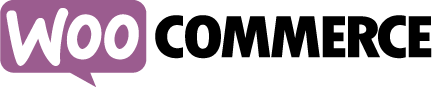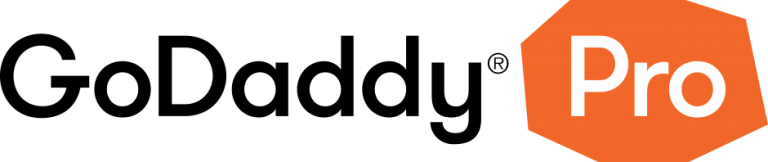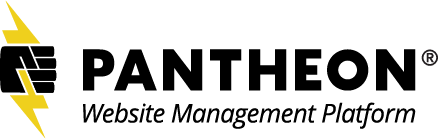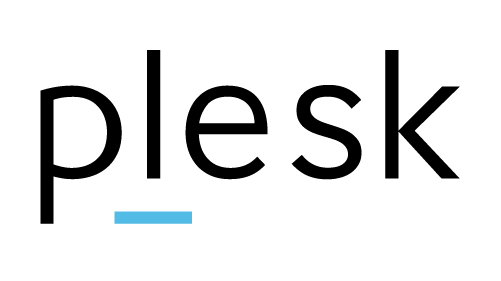Links to slides are at the end of session description.
Panel Q&A
Site Migration Checklist (ahh the things we forget)
Coming from a marketing, SEO, and UX background, my approach to all things WordPress is to think about the user first. When we launch an updated sites a lot of things change for the better, but many can change for the worst. This checklist will help you make sure you don’t leave any users, SEO love, or analytics behind.
KeyNote – Open Source and the WordPress Community
How to Build a Table; How to Change a Car’s Oil; How Cook a Turkey; search for these and you will find countless of YouTube videos on each of these topics. People share their knowledge in hopes that it will be helpful to others. As a result, lots of people know how to build tables, change oil, and cook turkeys. But what if that information wasn’t shared? What if only one company made all of the tables and knew how to make tables? That’s kind of how software development is, unless that software is Open Source like WordPress.
The True Value of your WordPress Knowledge
Find out how much you should be charging for your talents and experience as a WordPress freelancer.
WP Security for Novices
Learning by Doing
In this session, I’ll demonstrate how I pushed my limits in WordPress development by building a custom WordPress slider for a client website. I hope you will be inspired to take on challenging projects even though you might not know the outcome. In this project, I realized that advanced client specs aren’t indomitable; they are catalysts in pushing skills as a person and developer.
Getting Schooled: Using WordPress to Build Your School Website
WordPress is the perfect solution for K-12 schools to communicate and connect with parents, alumni, donors and the community. Learn from practical examples what elements make a great school website and the best WordPress resources available to help you create a website that will both showcase your school and is easy to maintain.
Digital Marketing Tactics To Increase Conversions
So you have a website online, great!
Does it work to its full potential to convert into leads and sales for you?
Are you marketing online to your fullest potential?
Come hang with SEO deity, BJ Bergey, for a session on how to crush your online marketing efforts to the fullest. With an extensive background in design and development, he’ll explore tactics to aide your digital marketing conversions online. From the layout of your WordPress sites to the off-site marketing efforts, we’ll cover it all. If you want more visitors to fill out forms, call your business, or even buy your products, this is your session.
Tip Toe Through the Templates
Tiptoe Through the Templates
In this session, I’ll explain how a typical WordPress page template works, using the Twenty Sixteen theme as an example. I’ll show:
- How does the page template display your content with a header, footer and (sometimes) a sidebar (or two)?
- How does the header get there in the first place and what does it do?
- How did the default menu get there, and can you move it?
- Why do some pages have sidebars and others do not?
- How do sidebars work, and can I add a new one to my site?
- What is a sidebar, really, and why do you find them in the Widgets section?
And what about the footer?
…and maybe a few more things. This is a “tiptoe through the templates”, not a “camp out for 2 weeks in the templates”, but by the time we’re done, you’ll have a reasonable understanding of how page templates work and how you might use your own in a child theme.
This session is aimed at advanced beginners to intermediate users. You’ll need a working knowledge of HTML. If you know a little PHP, great, but you don’t need to know PHP to understand what I’ll be covering.
Best Practices for Creating Custom Post Types
AMP and WordPress
The importance of integrating AMP with WordPress and how to set it up and test it.
From Newbie to Front End Developer
Being a new web developer in this day can be confusing and overwhelming. Gulp? What are we eating? React? What’s so funny? Sass? BEM? Babel? Bleurgh??
Relax! Being a web developer is more than how many tools and buzzwords you can recite. This talk will take you through the fundamentals of web development, inform you of what really counts, and help you choose what tools you need to become the awesome developer you are.
New Users: Ten (or so) tips to make WordPress your friend!
Somebody built you a WordPress site and then left you in the lurch to fend for yourself. Maybe they told you how to add content, use headings, and add images. But you forgot pretty quickly. Get past the fear of breaking the internet. You CAN do this! This session will help you figure out what you think you can’t.
PSD to WP Theme
As designers and developers, it’s not uncommon to build a website based on a static website design mockup such as a Photoshop PSD. So, how do we go from a static mockup to a fully functional WordPress theme? How do we deconstruct a static website design and convert it into something that lives and breathes on the web? In this session we’ll take a look at how to convert a static design into a WordPress theme and some of the things to consider when doing so.